You can change the display order of the files and category nodes by the buttons on the project tree.
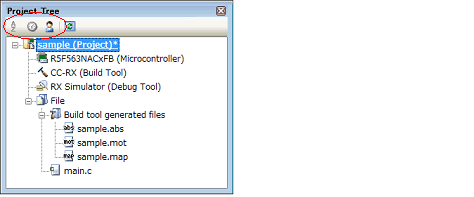
Select any of the buttons below on the toolbar of the Project Tree panel.
You can change the display order of the files and category nodes by the buttons on the project tree.
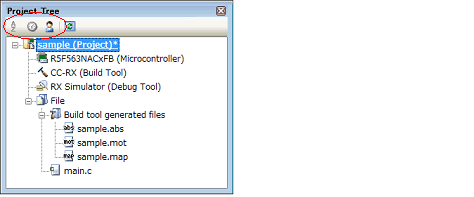
Select any of the buttons below on the toolbar of the Project Tree panel.