By setting up the constituent application projects, the application projects are automatically built and associations with the addresses of the symbols are made whenever you debug the boot loader project, which eases debugging. Details of the procedure for making the settings are given below.
Select the Configuration Tool for Multi-core node on the project tree and select the [Boot Loader] tab on the Property panel.
The setting of the constituent application projects is made with the [Constituent application projects] property in the [Constituent Projects] category.
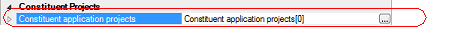
If you click the [...] button, the Select Constituent Application Projects dialog box will open.
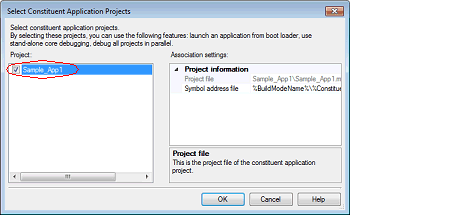
Select the check boxes of the target application projects in [Project].
The project type is either of [Application(CC-RH)], [Empty Application(CC-RH)], or [Application for Multi-core(CC-RH)] |
Note that a project will not be within the scope of being automatically set up as a constituent application project if it does not meet the above conditions. When application projects which meet the conditions are created or added, they will automatically be set up as constituent application projects.
If you click the [OK] button, the specified application projects are displayed as subproperties.
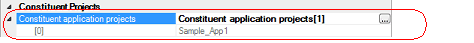
The constituent application projects can be changed by the [...] button.