For a multi-core project, the Intel HEX files or Motorola S-record files in the projects specified as constituent applications can be combined into a single hex file (This is called the object combine function).
Note that Intel HEX files and Motorola S-record files cannot be mixed.
Set the output of a hex file and the hex file format in the boot loader project and each application project.
Select the build tool node on the project tree and select the [Hex Output Options] tab on the Property panel.
Select [Yes] in the [Output hex file] property in the [Output File] category.
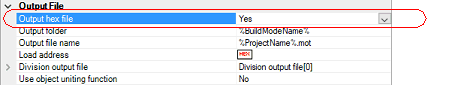
Select [Intel HEX file(-FOrm=Hexadecimal)] or [Motorola S-record file(-FOrm=Stype)] in the [Hex file format] property in the [Hex Format] category.
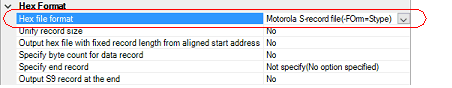
Specify combining into a hex file in the boot loader project.
Select [Yes] in the [Use object uniting function] property in the [Output File] category.
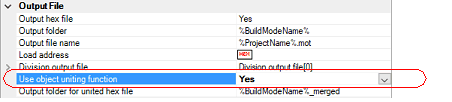
The destination where the combined hex file is to be output can be specified in [Output folder for united hex file] property (default: %BuildModeName%_merged).
The name in the [Output file name] property is used as the combined file name.