|
Current Consumption Measurement Search dialog box [E2][Simulator] |
This dialog box is used to specify and search the detailed conditions in the Measuring Current Consumption panel [E2][Simulator].
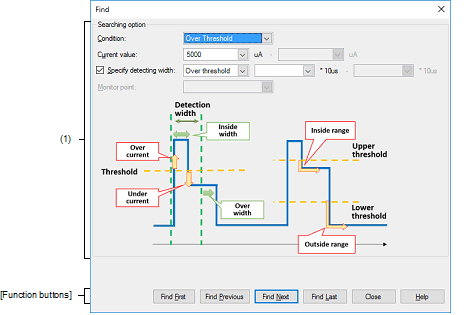
This section describes the following.
On the Measuring Current Consumption panel [E2][Simulator], click the |
Specify the search conditions.
Select the type of the search conditions from the following drop-down list.
Specify the specific value or range of values for current to serve as the search condition in microamperes.
Specify one value for current when "Over threshold" or "Under Threshold" is selected for [Condition], and two values for current when "In range" or "Out of Range" is selected for [Condition].
For a range of current values, the value entered in the left field for entry must be lower than that in the right field. |
When "Over threshold", "Under Threshold", or "In range" is selected for [Condition], specify whether the data is only searched when the change in the value for current continues for a specific period or at the instant the required change in the value is detected.
To search the data, select the check box and specify the condition for the interval and the interval.
Select the condition for the interval from the following drop-down list.
Specify a multiple of the sampling time selected for [Sampling time] in the Current Consumption Measurement Condition Setting dialog box [E2].
The actual interval is the specified multiple of the sampling time.
When "Monitor point" is selected for [Condition], select "All" or the current monitoring point as the target monitoring point.
|
Searches the whole of the measured data from its start for points that satisfy the conditions specified in this dialog box. |
|
|
Searches forward in time from the position of the cursor in the graph display area in the Measuring Current Consumption panel [E2][Simulator] for the points that satisfy the conditions specified in this dialog box. |
|
|
Searches backward in time from the position of the cursor in the graph display area in the Measuring Current Consumption panel [E2][Simulator] for the points that satisfy the conditions specified in this dialog box. |
|
|
Searches the whole of the measured data from its end for points that satisfy the conditions specified in this dialog box. |
|
 button on the toolbar.
button on the toolbar.