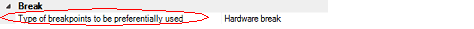2.10.2.1
Set the
type of breakpoints/break timing to use [E1] [E20] [EZ Emulator]
The type of breakpoints/break timing to use can be set in the [Break] [E1] [E20] [EZ Emulator] category on the [Debug Tool Settings] tab of the Property panel.
Figure 2.106 | [Break] Category [E1] [E20] [EZ Emulator] |
Specify the type of preferential breakpoint (breakpoint that can be set with a single click of the mouse) in the [Type of breakpoints to be preferentially used] property.
Note, however, that if the number of the set breakpoints of the specified type exceeds the limit settable (see "2.17.7.1 Allowable number of valid events"), a breakpoint of another type will be used.
Select the breakpoint type from the drop-down list according to their functions.
|
Software break
|
Temporarily replaces instruction code for the specified address with break instruction and stops the program when this instruction is executed. Once set, it is handled as a software break event.
|
|
Hardware break
|
The debug tool consecutively checks the break condition while the program is in execution and stops the program when the condition is met (default)Note. Once set, it is handled as a hardware break event.
|
Note 1. | Hardware break is a "before execution" (, or pre-execution) break as the program will break before executing instruction at the specified address. This function is implemented using the debug tool resources. |
Note 2. | Software break events cannot be set in external address spaces. |