The user is informed of the approaching expiration of an annual license by display of the  icon and
icon and  balloon help.
balloon help.
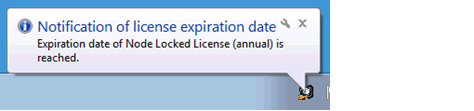
Clicking on the  icon or
icon or  balloon help shows information on the license that will soon expire.
balloon help shows information on the license that will soon expire.
The user is informed of the approaching expiry of annual licenses at the following times: one month, two weeks, and one day before expiration.
However, if the date of expiration is within one of the above periods before the previous period has been indicated, the earlier notification is skipped. For example, if there are two weeks until expiration but the notification of one month until expiration has not been given, the latter notification is skipped and two weeks until expiration is indicated. If an annual license becomes out of date before the notification of one day before expiration has been displayed, the notification is that the license is already out of date.