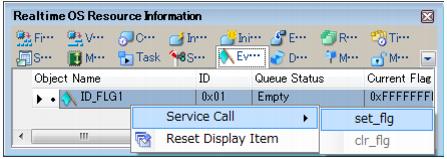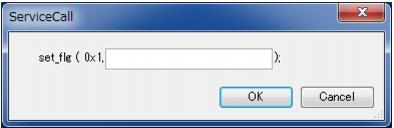2.4.1 Issue service call
To issue a service call, right click with the mouse in the footer (footer column or row) of one of the tabs on the Realtime OS Resource Information panel, and from the context menu that appears, select "Service Call".
Remarks 1. If a service call is not embedded in (linked to) the downloaded program, or the necessary conditions for executing the service-call process are not met, then the service call will be grayed out.
2. When a service call name is selected from the context menu, the ServiceCall dialog box opens. Enter an appropriate value in the text box as required, then click [OK] to execute the service-call process.
3. When using the ServiceCall dialog box, be careful about the values specified as arguments for the following service call.
- When using set_tim, specify as its argument the address where the desired time is stored.
- When using prcv_dtq, specify as its argument the address of the area where received data should be stored.
- When using set_tim, specify as its argument the address where the desired time is stored.
- When using prcv_dtq, specify as its argument the address of the area where received data should be stored.