By selecting the [File] menu >> [Save Call Stack Data As...], the Save As dialog box can be opened, and all the contents in the call stack information can be saved in a text file (*.txt) or CSV file (*.csv).
When saving to files, retrieve the latest information from the debug tool.
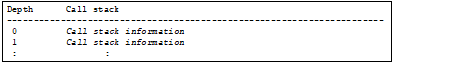
If old information has been obtained from stack data that has lost its reliability, the information on that line is shown in parentheses "( )". |