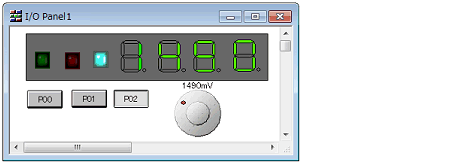The Simulator GUI allows input manipulation and output display simulation by providing standard connected parts (buttons, LEDs, level gauges, etc.) in which the I/O block for peripheral I/O designed as a GUI interface.
To configure connected parts, click the  on the Simulator GUI window's toolbar. The following I/O Panel window opens.
on the Simulator GUI window's toolbar. The following I/O Panel window opens.
This window enables you to configure the various connected parts, building a dummy target system.
See the section on the I/O Panel window for details about controlling the window.