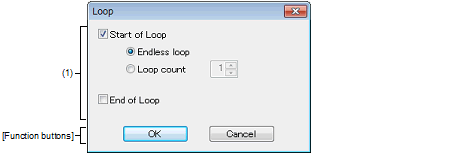This dialog box is used to perform detailed settings (loop start/stop and loop count) related to the loop information in the Signal Data Editor window.
Figure A.63 | Loop Dialog Box |
This section describes the following.
[How to open]
On the Signal Data Editor window, any one of the following:
- | Double-click the Mark area. |
- | Select the Mark area, then select [Mark] >> [Loop Dialog...] from the [Edit] menu. |
[Description of each area]
(1) | Loop information setting area |
|
Start of Loop
|
Select this check box to set the Start of Loop.
|
|
Endless loop
|
Select this option button to set the Endless Loop.
|
|
Loop count
|
Select this option button to set the Loop Count.
Sets the count value by spin button.
|
|
0
|
Skip loop
|
|
1 to 99
|
Perform loop the specified count.
|
|
End of Loop
|
Select this check box to set the End of Loop.
|
[Function buttons]
|
|
|
|
OK
|
Validates the settings and closes this dialog box.
|
|
Cancel
|
Cancels the settings and closes this dialog box.
|