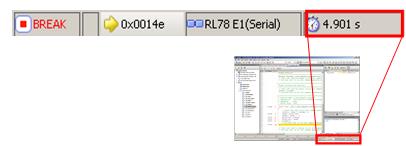Setting an Access Break
![]()

Setting an Access Break
You can stop the program when a read, write or read/write operation to a specific variable is carried out. In this example, we make the setting so that the program stops when the value 10 is written to g_count. We also measure the time from when the execution of the program starts to when the access break point is reached.
|
Right-click on the line including "g_count" in the Watch panel to select [Access Break] > [Set Write Break to] and enter the value 10. |
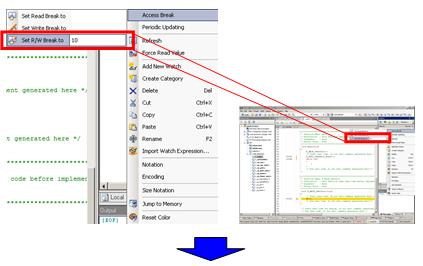
|
Cancel the software break which was set in "Setting Break point". Left-clicking the break mark on the line where the break is set cancels the software break(the break mark disappears and the column becomes empty). |
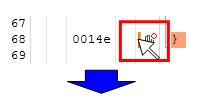
|
Click the [Restart] button in the menu. |

|
The access break occurs within a few seconds and g_count value in the Watch window becomes 10. |
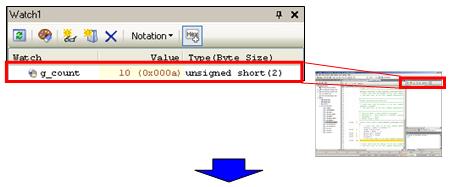
|
Since the g_count value is incremented every 0.5 seconds, execution time of the program should be five seconds. Execution time measured is displayed in the status bar. |