Below is the description of other options of the floating license client.
In the License Manager window, click the [Option] button.
The License Manager Option dialog box will open.
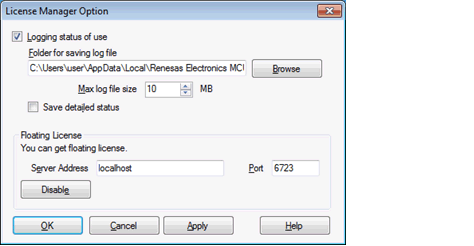
In this dialog box, the following options can be changed.
If this checkbox is selected, the states of usage of the licenses are recorded in a log file. If this checkbox is not selected, a log file is not saved.
Specifies the path for the folder in which the log files are to be saved. If the [Browse] button is clicked, the folder can be specified in the [Browse for folder] dialog box.
Logs are recorded with the numerical part of the file name changed for every 3 Mbytes with a file name of “FloatingLicense.xxx.log” (xxx is a 3-digit numerical value).
Specifies the maximum size of log files. When recording a log immediately after the maximum size has been reached, the oldest log file is deleted to keep the file size within the size of this setting.
If this checkbox is selected, details of the internal operation of the programs are also recorded. If this checkbox is not selected, only the requests from clients and the responses are recorded.