This tab is used to display only operation logs for the analysis tool out of those for various components (analysis tool, design tool, build tool, debug tool, etc.) provided by CS+.
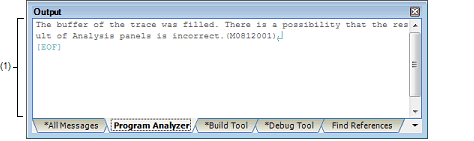
The following items are explained here.
This area displays only operation logs for the analysis tool out of those for various components (analysis tool, design tool, build tool, debug tool, etc.) provided by CS+.
The colors of message display differ with the type of message as shown below (character colors and background colors depend on the configuration in the [General - Font and Color] category of the Option dialog box).
|
Displayed when there is a critical error, or when execution is not possible due to a operational mistake |
||||
When the output message is double-clicked, or the [Enter] key is pressed with the caret over the message, the Editor panel appears and the destination line number of the file is displayed. |
Help with regard to the message in the line is shown by selecting [Help for Message] in the context menu or pressing the [F1] key while the caret is in the line where the warning message or the error message is displayed. |


