Parallel build is a facility to build multiple source files in parallel at build in order to reduce the build time.
In parallel build, since build is performed simultaneously for the number of logical CPUs in the host machine, the effect is greater in a machine with a large number of CPU cores.
There are two types of parallel build facilities. Each processing and its setting method are given below.
When running parallel build between multiple source files registered in a project, make the setting in the [Build in parallel] property in the [Common Options] tab on the Property panel.
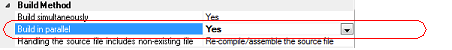
Another facility to speed up build is simultaneous build. |
When running parallel build between the main project and subprojects, make the setting in [Enable parallel build among projects] of the [General - Build] category of the Option dialog box.
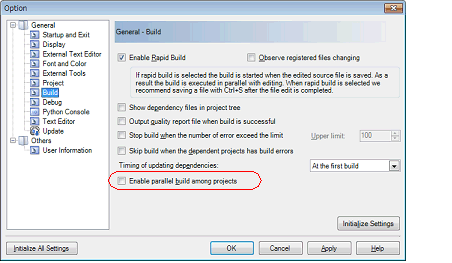
In addition, select [Yes] in the [Build in parallel] property in the [Common Options] tab on the Property panel.
When there are dependencies between projects, set the dependencies between the projects correctly before using the parallel build facility. If a parallel build is performed for the main project and subprojects without the dependencies being set, build is performed in parallel regardless of the build order of the projects. |