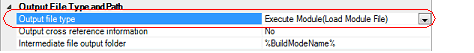2.3
Set the Type of the Output File
Set the type of the file to be output as the product of the build.
Select the build tool node on the project tree and select the [Common Options] tab on the Property panel.
Select the file type in the [Output file type] property in the [Output File Type and Path] category.
Figure 2.4 | [Output file type] Property |
(1) | When [Execute Module(Load Module File)] is selected (Default) |
The load module file will be the debug target.
(2) | When [Execute Module(Hex File)] is selected |
The hex file will be the debug target.
Caution | For the library project, this property is always [Library] and cannot be changed. |