Output report files (a file containing information configured using Code Generator and a file containing information regarding the source code) by first activating the Peripheral Functions panel or Code Preview panel, then selecting [File] menu >> [Save Code Generator Report].
The destination folder for the report file is specified by clicking [Code Generator Setting] tab >> [Generate File Mode] >> [Output folder] in the Property panel.
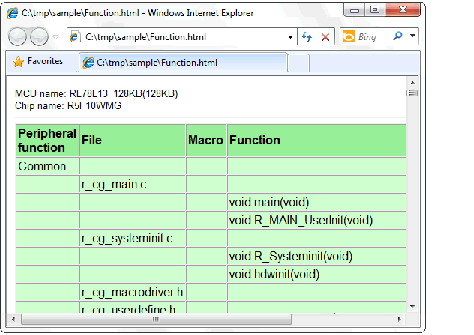
See "2.6.1 Change output format" for details on the output format.