This dialog box is used to set the SPID filter.
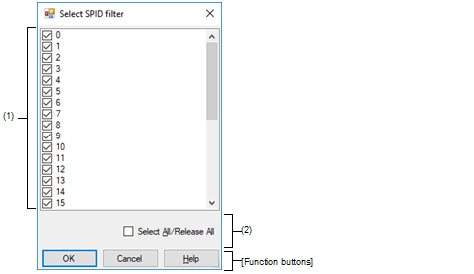
The following items are explained here.
On the [Debug Tool Settings] tab of the Property panel, click the [...] button displayed by selecting one of the values of the [SPID filter] property in the [Trace] category. |
This area displays a list of SPIDs.
When a checkbox is selected, trace information for the SPID with the given number is collected. The checkboxes are selected by default.
All checkboxes in the area with the list of SPIDs are selected or deselected.
Selecting this checkbox selects all checkboxes in the area with the list of SPIDs.
Deselecting this checkbox deselects all checkboxes in the area with the list of SPIDs.