Before the break function can be used, it is necessary to make settings relating to the operation of a break.
This break operation can be configured in the [Break] category on the [Debug Tool Settings] tab of the Property panel.
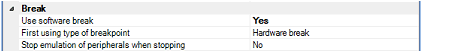
Select whether to use the Software break function [Full-spec emulator][E1][E20].
Select [Yes] to use the software break function (default: [No]).
If this property is set to [No] after you have used the software break function, all software break events and Printf events that have been set will be disabled. Selecting [Yes] in this state does not automatically restore the events, so you will need to manually enable them. |
This property appears only when the [Use software break] property is set to [Yes].
Select from the following drop-down list the type of a breakpoint to use with priority when setting it with a one click operation of the mouse in the Editor panel/Disassemble panel.
|
Sets hardware breakpoint with priority, by using the Hardware break function (default). Once set, it is treated as a Hardware Break event (execution system). |
|
|
Sets software breakpoint with priority, by using the Software break function [Full-spec emulator][E1][E20]. |
If the number of the set breakpoints of the specified type exceeds the limit settable (see "2.19.7.1 Restrictions on the numbers of valid events and channels"), a breakpoint of another type will be used. |
Select whether to terminate the peripheral emulation while stopping the program execution (Peripheral Break).