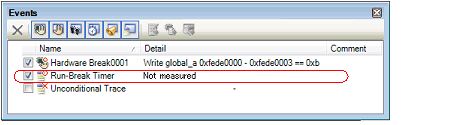Use one of the following methods to set a break event (access type) that stops programs with the access to a variable/I/O register.
Also see "2.19.7 Notes for setting events" for details on breakpoints (e.g. limits on the number of enabled events). |
Perform this operation in the Editor panel/Disassemble panel in which the source text/disassembled text is displayed.
Follow the operation listed below from the context menu, in accordance with your desired access type, after selecting an arbitrary variable or I/O register on the source text or the disassembled text. Note, however, that only global variables, static variables inside functions, and file-internal static variables can be used.
At this time, if you have specified a value in the text box in the context menu, break will occur only when the specified value is used for the reading, writing or reading/writing. On the other hand, if no value is specified, reading., writing or reading/writing the selected variable by any value will cause the break to occur.
Variables or I/O register at lines that have no valid addresses cannot be used for break events. |
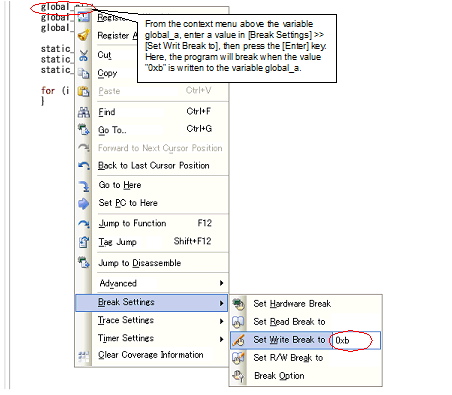
You can set break events in the Watch panel.
Follow the operation listed below from the context menu, in accordance with your desired access type, after selecting the registered watch-expression (multiple selections not allowed).
Note, however, that only global variables, static variables inside functions, file-internal static variables, and I/O register can be used.
At this time, if you have specified a value in the text box in the context menu, break will occur only when the specified value is used for the reading., writing or reading/writing. On the other hand, if no value is specified, reading., writing or reading/writing the selected watch-expression by any value will cause the break to occur.
A watch-expression within the current scope can be specified. |
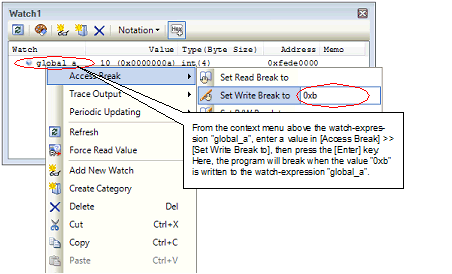
When you have performed the above operation, the set break event (access type) is managed in the Events panel as a Hardware Break event (access type) (see "2.19 Manage Events" for details).