An event represents a certain status of the target system when debugging such as "Address 0x1000 is fetched" and "Data is written to address 0x2000".
In CS+, these events are used as the action trigger of the debug function such as breakpoint, start/stop the tracing, and start/stop the timer.
This section describes how to manage those events.
Select the [View] menu >> [Event].
Events are all managed in the Events panel. In the Events panel, you can confirm the details of the currently set events in a list, and they can be deleted and changed enable/disable status.
For details on the contents and function in each area, see the section for the Events panel.
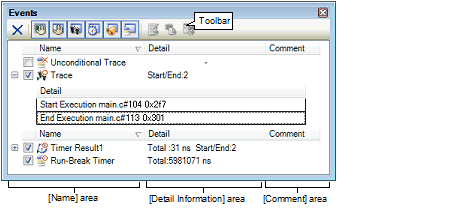
For "event occurrence" for a microcontroller that supports multi-core, see also to "2.9 Select a Core (PE)". |