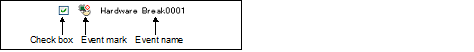2.17.1
Changing states of setting (Enabled/Disabled)
By checking or unchecking the check box of an event name concerned, it is possible to change the set state of that event. (When the set state of an event is changed, its Event mark is changed accordingly.)
There are following types for the set states of events.
Figure 2.156 | Event Name Check Box |
Table 2.20 | Set States of Events |
|
|
Enabled
|
When a specified condition is met, the enabled event occurs.
The event can be disabled by unchecking its check box.
|
|
|
Disabled
|
Even when a specified condition is met, the disabled event does not occur.
The event can be enabled by checking its check box.
|
|
|
Pending
|
A specified condition cannot be set in the program to be debugged. The check box of any event in this state cannot be manipulated.
|
Remark 1. | The Run-Break timer event cannot be disabled or made pending. |
Remark 2. | The state of an event can also be changed by enabling or disabling it from the menu that is displayed by right-clicking its Event mark on the Editor panel or Disassemble panel. |
Remark 3. | The enabled/disabled settings of an unconditional trace event and other trace events are controlled exclusively of each other. Therefore, although the unconditional trace event, one of the built-in events, is enabled by default, when either a trace start event or a trace end event is set, it is automatically disabled at the same time, in which case, the trace start and trace end events are enabled together as one instance of a trace event.
Conversely, when the set trace event is disabled, the unconditional trace event is automatically re-enabled. |