Using timer measurements requires that you make settings related to timer measurements via the [Operating frequency[MHz] [E1][E20]] property under the [Clock] category on the [Connect Settings] tab page and the [Timer] [E1] [E20] category on the [Debug Tool Settings] tab page of the Property panel.
[RX100 Series other than RX140 Group] |
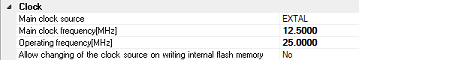
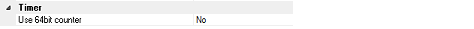
Specify the counter's operating frequency that is referenced when converting count values into time.
Enter a numeric value directly in the range 0.0001 to 999.999 (in MHz units) to specify it.
The result of timer measurement event is calculated based on the operating frequency entered in this property and count values. Therefore, using a program that switches operating frequencies while the program is running will result in incorrect measurement result. |
Timer measurement proceeds even if the microcontroller is reset. However, the results may not be correct because the clock settings for measurement have been initialized. |
Specify whether you want the measurement counter to be used in 32 bits x 2 or in 64 bits x 1.
When you select [Yes], a 64-bit measurement counter can be used, in which case, however, measurements can be taken in only one section.