This panel allows you to view the information on and change the setting for the node selected in the Project Tree panel.
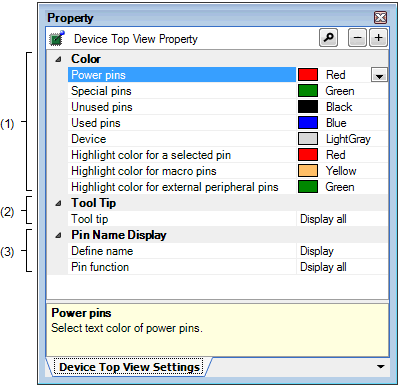
The following items are explained here.
On the Project Tree panel, select [Project name (Project)] >> [Pin Configurator (Design Tool)] >> [Device Top View], and then select [Property] from the [View] menu. |
On the Project Tree panel, select [Project name (Project)] >> [Pin Configurator (Design Tool)] >> [Device Top View], and then select [Property] from the context menu. |
If this panel is already open, selecting a different [Device Top View] in the Project Tree panel changes the content displayed accordingly. |
Select the display colors to differentiate the pin groups (Power pins, Special pins, etc.) in the device top view.
|
Selects the display color for power pins (pins whose use is limited to power). |
|
|
Selects the display color for special pins (pins with specified uses). |
|
|
Selects the display color for unused pins (dual-use pins with no use set in the Device Pin List panel). |
|
|
Selects the display color for used pins (dual-use pins with a use set in the Device Pin List panel). |
|
|
Selects the background color of a pin selected in the Device Pin List panel, on the [Pin Number] tab. |
|
|
Selects the background color of pins selected in the Device Pin List panel, on the [Macro] tab. |
|
|
Selects the background color of pins selected in the Device Pin List panel, on the [External Peripheral] tab. |
Select whether to display a tooltip with information about a pin when the mouse cursor is moved over the pin in the device top view.
Select whether to display additional information about the pin in the device top view.