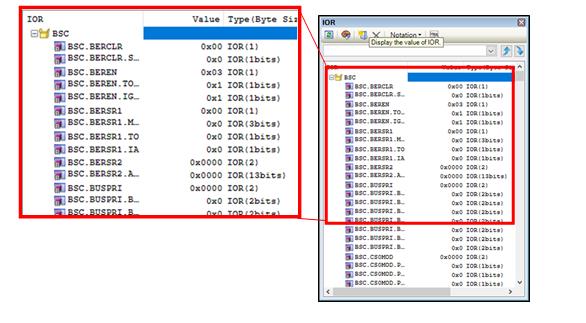Displaying a Special Function Register (IOR)
![]()

Displaying IOR
In this section, you observe the value of the register that implements peripheral functions built in the microcontroller. First, let's make the panel float so that it is easier to view.
|
Select [IOR] from the [View] menu. |
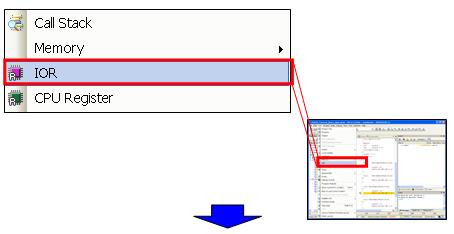
|
This opens the IOR panel. |
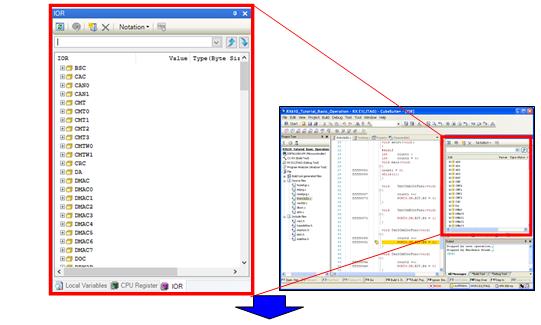
|
Right-click on the title bar of the IOR panel and check the [Floating]. |
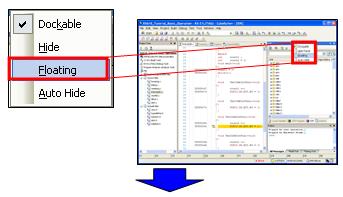
|
The IOR panel enters the floating state and it becomes easier to view. |
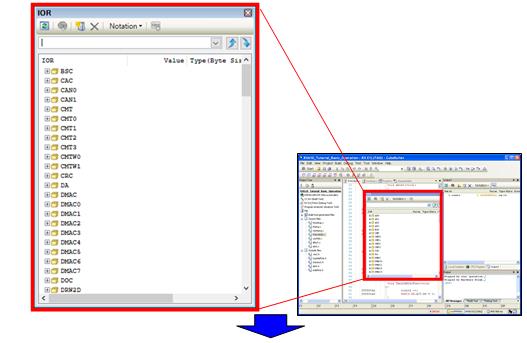
|
Click the [+] of the left of AD0 in the IOR panel. |
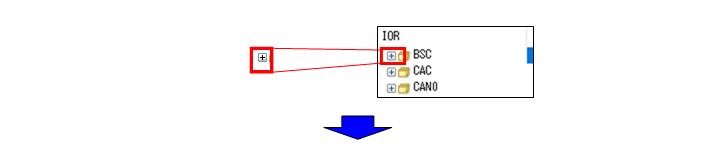
|
The content of AD0 is progressed, and the register value is displayed. |