Use this page to display a list of updates hidden in the Select updates page, restore the visibility of the selected updates, and enable that update to be checked and installed again.
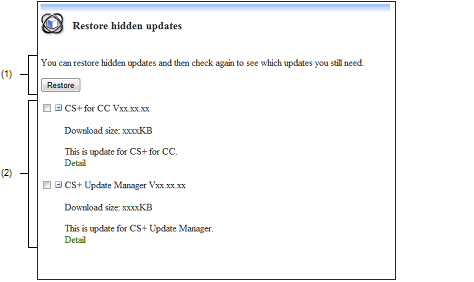
The following items are explained here.
From the CS+ Update Manager window menu area, click [Restore hidden updates]. |
The selected updates become visible, enabling them to be re-checked and installed.
Displays a list of updates that were hidden via the Select updates page.