This tab is used to configure action events (see "2.15 Set an Action into Programs").
This dialog box appears only when connected to the debug tool.
Also see "2.16.7 Notes for setting events" for details on Printf events (e.g. limits on the number of enabled events). |
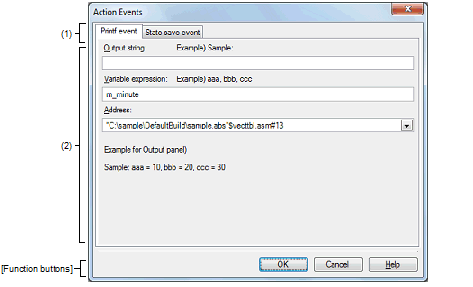
This section describes the following.
On the Editor panel, move the caret to the line where you wish to set an action event, then select [Register Action Event...] from the context menu. |
On the Disassemble panel, move the caret to the address where you wish to set an action event, then select [Register Action Event...] from the context menu. |
On the Events panel, select an action event, then select [Edit Condition...] from the context menu. |
Select a tab to switch the type of an action event to be set.
This dialog box has the following two tabs.
If this dialog box is opened by selecting [Edit Condition...] from the context menu, this area does not appear. |
Use this area to configure detailed condition of an action event.
For details on how to setup an action event, see the section explaining the corresponding tab.