This dialog box displays the license agreements for selected updates.
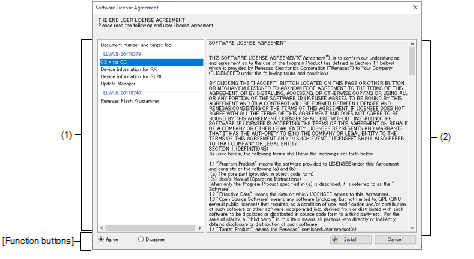
The following items are explained here.
Click on the [Install] button on the Download and install page. |
This area displays a list of document numbers and tool names for license agreements which have been selected from among updates on the Select updates page and require agreement before installation.
This area displays the text of a license agreement that corresponds to a tool name which has been selected in the [List of license agreements] area.
|
Agrees with a license agreement displayed in the [List of license agreements] area and enables the [Install] button. |
|
|
Starts installation after agreement with a license agreement. |
|