A floating license cannot be used unless the computer is connected to the server. Offline mode is a mechanism that occupies the license for a certain period in order to use the license in a state disconnected from the network environment.
When the client is connected to the server, click on the [Get into offline mode] button in the License Manager window.
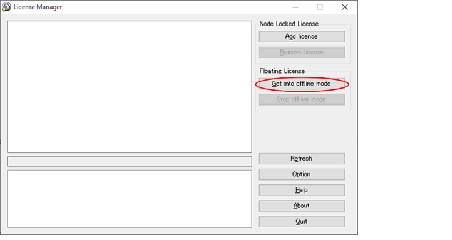
The Get by offline mode dialog box will open.
Select the license name, enter the period of use in offline mode (max. 99 days) in [Licensing Period], and click on the [OK] button.
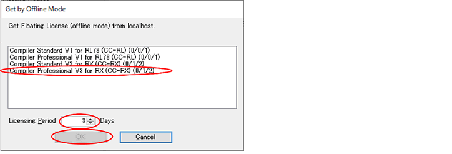
When you have set the disclosure of the states of the licenses in use on the floating server, the states are displayed in the following format: |
The floating license (offline mode) is acquired from the server and the License Manager window is updated.
During the valid period of the offline mode, the license can be ongoingly used even in a circumstance where the license server cannot be connected.
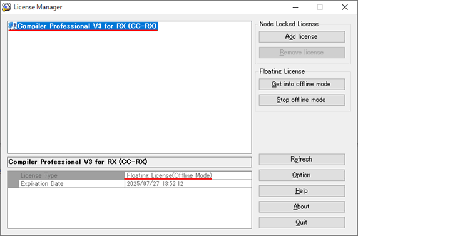
The license will be returned automatically when the license was out of date.