The license manager provides facilities for managing node-locked licenses and floating licenses which are used with the development environments from Renesas Electronics.
A node-locked license is a form of license where the license manager on a client manages the software license. If a license key is registered, functionality corresponding to the license is available; e.g. the manager eliminates restrictions on the amount of code from the compiler for which linkage is possible on that client.
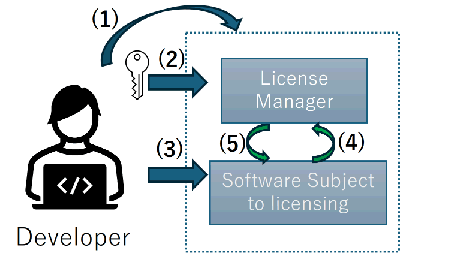
Floating licensing is a licensing approach in which a limited number of licenses for software used by multiple users are managed by a single computer (server) and the users of any computers (clients) connected to the network can use the software within the limit of the number of licenses. With a floating license, each user can acquire a license.
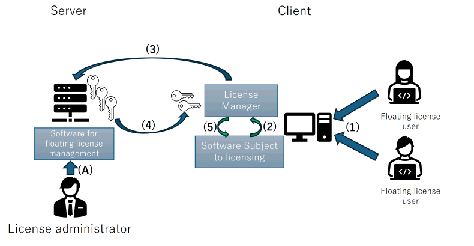
A floating license cannot be used unless the computer is connected to the server. Offline mode is a mechanism that occupies the license for a certain period in order to use the license in a state disconnected from the network environment.
A floating license cannot be used unless the computer is connected to the server. Offline mode is a mechanism that occupies the license for a certain period in order to use the license in a state after disconnection from the network environment.
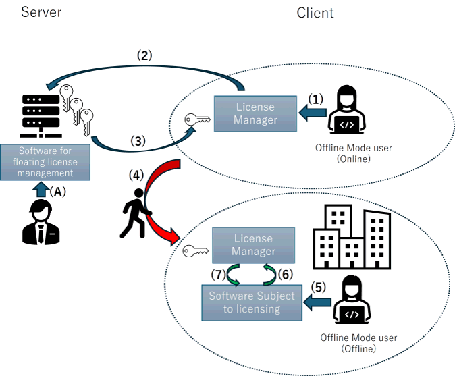
Both node-locked and floating licenses are available as permanent licenses which place no limit on the period of validity, and as annual licenses which are valid for one year. Once the period of an annual license has expired, the development tool covered by the license cannot be used.