You can configure the operating environment in the Property panel corresponding to the debug tool to use.
Therefore, first, select the debug tool to be used in a project (the debug tool to be used can be specified in the individual main projects/subprojects).
To select or switch the debug tool, use the context menu shown by right clicking on the [RL78 Debug tool name (Debug Tool)] node on the Project Tree panel.
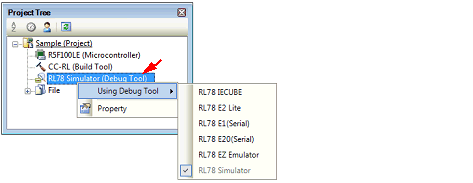
If the Property panel is already open, click the [RL78 Debug tool name (Debug Tool)] node again. The view switches to the Property panel of the selected debug tool.
If the Property panel is not open, double-click the above mentioned node to open the corresponding Property panel.