C variables, CPU registers, I/O registers, and assembler symbols can be registered as watch-expressions in the Watch panel shown below. That way, it is possible to get their values from the debug tool at all times and, thereby, to keep watch on values.
Also, the watch-expressions permit display of values to be updated successively, even while the program is under execution (see section “2.11.6.7 Displaying and changing the contents of watch-expressions during program execution").
The Watch panel is opened by choosing [Watch] from the [View] menu and then selecting [Watch 1-4].
Up to four pieces of Watch panels can be opened at a time. Each panel is discriminated by the name "Watch1," "Watch2," "Watch3," and "Watch4" in the title bar. The respective Watch panels have their watch-expressions registered and managed individually and saved as user information for the project.
For details on how to read each area and details about their functionality, see the section where the Watch panel is described.
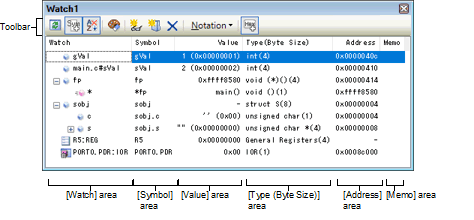
Following methods of operation are described here.
2.11.6.1 Registering watch-expressions
2.11.6.2 Putting the registered watch-expressions in order
2.11.6.3 Editing the registered watch-expressions
2.11.6.4 Removing watch-expressions
2.11.6.5 Changing the form in which values are displayed
2.11.6.6 Changing the contents of watch-expressions
2.11.6.7 Displaying and changing the contents of watch-expressions during program execution