You can change the version of the build tool (compiler package) used in the project (main project or subproject).
Select the build tool node on the project tree and select the [Common Options] tab on the Property panel. Select [Always latest version which was installed] or the version in the [Using compiler package version] property in the [Version Select] category.
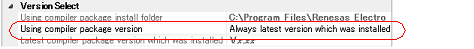
When the build tool used in the main project and subprojects is the same, you can collectively change the build tool version by selecting all of the Build tool nodes and setting the property. |
If you have selected a compiler package that has not been installed (e.g. if you open a project created in another execution environment), then that version is also displayed. |
If the options change depending on the compiler package, then the display of the build tool's properties will change according to the selected version. |
If you change from an older version to a newer version, the option settings will be inherited and converted (only if necessary). |