The library information (information from the library creation result) is output to the library list file.
Select the build tool node on the project tree and select the [Create Library Options] tab on the Property panel.
To output the library list file, set the [Output link map file] property in the [List] category.
Select [Yes(List contents=not specify)(-LISt -SHow)] or [Yes(List contents=ALL)(-LISt -SHow=ALL)] in the [Output link map file] property.
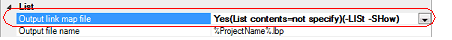
Select [Yes(List contents=specify)(-LISt)] in the [Output link map file] property. The following property will be displayed.
This property is displayed only when [User libraries(-FOrm=Library=U)] or [System libraries(-FOrm=Library=S)] in the [Output file format] property in the [Output File] category is selected. |
This property is displayed only when [Relocate file(-FOrm=Relocate)] in the [Output file format] property in the [Output File] category is selected. |
Select [Yes] for each output information property.
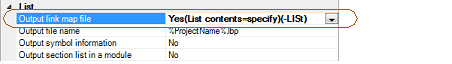
The library list file is output to the project folder.
It is also shown on the project tree, under the Build tool generated files node.