This dialog box is used to select a boot loader project for use in debugging of an individual core when its application project is included among multiple boot loader projects.
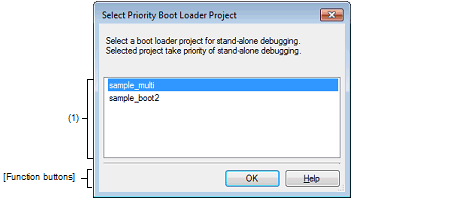
This section describes the following.
When all of the [Priority Debugging] property in the [Debug] category on each boot loader project's Property panel are being set to [Yes] or [No] and the following operation is performed:
Start communication with the debug tool (see "2.4.1 Connect to the debug tool") |
From the list of boot loader projects, select the one that you wish to take precedence over other projects in stand-along debugging.