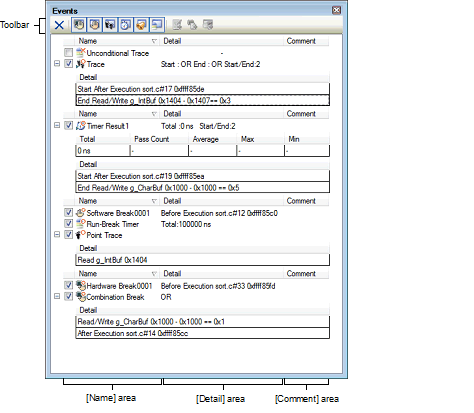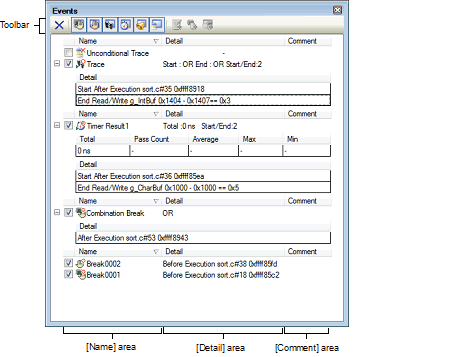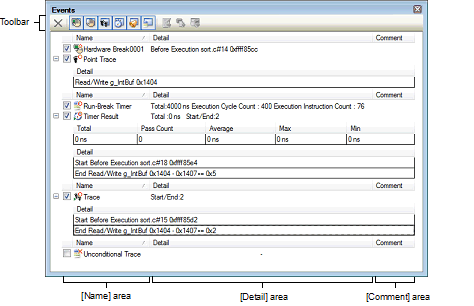An event refers to a specific state of the microcontroller in debugging like "the address 0x1000 was fetched" or "data was written to the address 0x2000."
CS+ uses this event as an action trigger of the debug function to break at a given place, start or stop a trace operation, or start or stop a timer measurement.
This section describes how to manage those events.
The events are managed collectively on the Events panel shown below.
Choose [Event] from the [View] menu.
The Events panel permits you to check detailed information on the currently set events in list form, as well as delete events, switch the state of settings (enabled or disabled), display detailed information, and change settings.
For details on how to read each area and about their functionality, see the section in which the Events panel is described.
When multiple load module files are downloaded, the load module names are displayed as the detailed information on the Events panel. |