To view analysis information, such as the state of processing program execution, the state of real-time OS resource usage, and the CPU usage status, open the Analysis Result panel.
The Analysis Result panel can be opened by pressing the  button which is located on the Toolbar on the Realtime OS Task Analyzer panel.
button which is located on the Toolbar on the Realtime OS Task Analyzer panel.
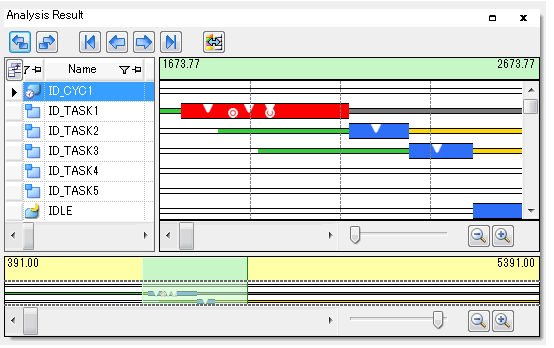
The Analysis Result panel is displayed in the Child-panel display area on the Realtime OS Task Analyzer panel. |