On the Analysis Result panel, using the  button located in the upper left corner of the Analysis information table area, the user can select types of items to be displayed as a CPU usage status in the Analysis information table area.
button located in the upper left corner of the Analysis information table area, the user can select types of items to be displayed as a CPU usage status in the Analysis information table area.
To display or not to display a given item, use the Column Chooser dialog box that is opened by pressing the  button located in the upper left corner of the Analysis information table area.
button located in the upper left corner of the Analysis information table area.
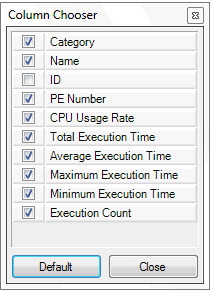
Whether a given item is or is not to be displayed is specified by clicking on the applicable check box. |
|
Displays the item in the Analysis information table area on the Analysis Result panel. |
|
|
Hides the item from the Analysis information table area on the Analysis Result panel. |
Pressing the [Default] button in the Column Chooser dialog box resets the item types and their sorting order displayed in the Analysis information table area on the Analysis Result panel to their default condition. |