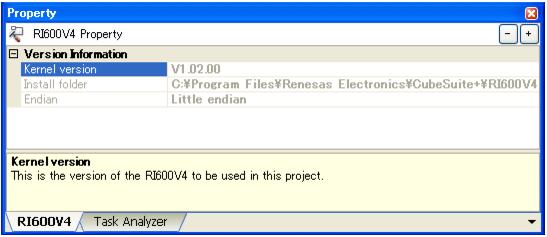-
Property panel
-
This panel is used to display the detailed information on the Realtime OS node, system configuration file, or the like that is selected on the
Project Tree panel by every category and change the settings of the information.
This panel can be opened as follows:
- On the
Project Tree panel, select the Realtime OS node, system configuration file, or the like, and then select the [View] menu -> [Property] or the [Property] from the context menu.
Note When either one of the Realtime OS node, system configuration file, or the like on the
Project Tree panel while the Property panel is opened, the detailed information of the selected node is displayed.
When multiple nodes are selected, this area is blank.
2 ) Detailed information display/change area
In this area, the detailed information on the Realtime OS node, system configuration file, or the like that is selected on the
Project Tree panel is displayed by every category in the list. And the settings of the information can be changed directly.
Mark

indicates that all the items in the category are expanded. Mark

indicates that all the items are collapsed. You can expand/collapse the items by clicking these marks or double clicking the category name.
See the section on each tab for the details of the display/setting in the category and its contents.
3 ) Property description area
Display the brief description of the categories and their contents selected in the detailed information display/change area.
Categories for the display of the detailed information are changed by selecting a tab.
In this panel, the following tabs are contained (see the section on each tab for the details of the display/setting on the tab).
- [Category Information] tab
- When the system information table file or entry file is selected on the
Project Tree panel
- [Individual Assemble Options] tab
Note1 See "CubeSuite+ RX Build" for details about the [File Information] tab, [Category Information] tab, [Build Settings] tab, and [Individual Assemble Options] tab.
Note2 When multiple components are selected on the
Project Tree panel, only the tab that is common to all the components is displayed. If the value of the property is modified, that is taken effect to the selected components all of which are common to all.
[Edit] menu (only available for the Project Tree panel)
|
|
Cancels the previous edit operation of the value of the property.
|
|
|
While editing the value of the property, cuts the selected characters and copies them to the clip board.
|
|
|
Copies the selected characters of the property to the clip board.
|
|
|
While editing the value of the property, inserts the contents of the clip board.
|
|
|
While editing the value of the property, deletes the selected character string.
|
|
|
While editing the value of the property, selects all the characters of the selected property.
|
|
|
Cancels the previous edit operation of the value of the property.
|
|
|
While editing the value of the property, cuts the selected characters and copies them to the clip board.
|
|
|
Copies the selected characters of the property to the clip board.
|
|
|
While editing the value of the property, inserts the contents of the clip board.
|
|
|
While editing the value of the property, deletes the selected character string.
|
|
|
While editing the value of the property, selects all the characters of the selected property.
|
|
|
Restores the configuration of the selected item to the default configuration of the project.
For the [Individual Assemble Options] tab, restores to the configuration of the general option.
|
|
|
Restores all the configuration of the current tab to the default configuration of the project.
For the [Individual Assemble Options] tab, restores to the configuration of the general option.
|
indicates that all the items in the category are expanded. Mark
indicates that all the items are collapsed. You can expand/collapse the items by clicking these marks or double clicking the category name.