This tab is used to configure options for the flash memory incorporated in the microcontroller.
Note that this tab appears only when the selected microcontroller supports the flash options.
[Full-spec emulator][E1][E20] |
CPU reset may be generated automatically depending on the selected microcontroller when you change the configuration on this tab. |
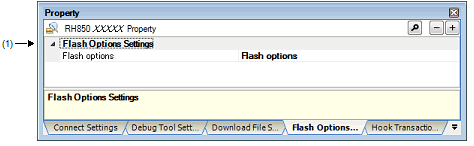
[Description of each category]
The detailed information on the flash options is displayed and its configuration can be changed.
|
Specify with the Flash Options Setting dialog box. The Flash Options Setting dialog box is opened by clicking the [...] button that appears at right edge of this field when you select this property (you cannot specify options for the flash memory on this panel). Note that the contents of options for the flash memory that have been specified are not displayed on this panel. |
||||