You configure the connection with the debug tool for each one of the following categories.
(3) [CPU Virtualization Support Function]
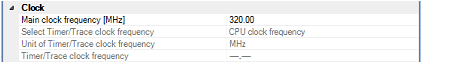
Specify the main clock frequency.
You can specify the frequency from the drop-down list or by directly entering a frequency value between 0.001 and 999.999 (unit: MHz) (default: [320.00]).
When the instruction simulator for RH850 is used, the CPU clock frequency will always be the same as the value of the main clock frequency set in this property. |
The clock frequency for using timer/trace function is displayed.
You cannot change the value of this property.
The unit of the clock frequency for using timer/trace function is displayed.
You cannot change the value of this property.
The value of the clock frequency for using timer/trace function is displayed.
Note, however, that "---_---" is displayed while disconnected from the debug tool.
You cannot change the value of this property.