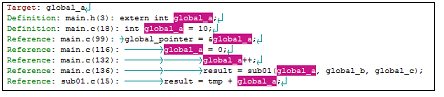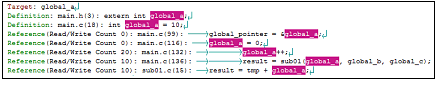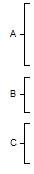Use this tab to display a list of locations referencing the specified function/variable.
See "2.11 Display List of Referencing Location" for details on how to output lists of locations referencing a function or variable.
This tab does not appear if the Display List of Referencing Location operation is never performed. |
Code in C/C++ source files that is referenced but is eliminated by the preprocessor during compilation (e.g. via "#if" or "#ifdef" statements) is not output as referenced locations. |
Reference of a function that is assignment to function pointers is not output as referenced locations. |
Each time a search is made for referencing locations, the output list of referencing locations is cleared. |

The following items are explained here.
This area displays the following list of locations referencing a function/variable on the Function List panel/Variable List panel (see "2.11 Display List of Referencing Location").
When the function name/variable name on this tab is double-clicked, the Editor panel appears and the caret moves to the line where the function/variable is defined. |
The color of the highlighted target function name and target variable name depends on the [Highlight] item in the [General - Font and Color] category of the Option dialog box. |
You can save the contents displayed on this tab to a text file (*.txt) by selecting [Save Output-Find References As...] from the [File] menu. |
The contents of the search results consist of the following parts:
|
The location at which the target function is defined and a list of locations referencing the target function |
|||
|
Indicates the location at which the target function is defined. Note that if the information cannot be acquired from the cross reference file, then "None" is displayed. |
|||
|
Indicates the file nameNote 1 at which the location in question exists. The number in parentheses indicates the number of lines (line number) in the file. |
|||
|
Lists the locations referencing the target function. If there is the Dynamic analysis information, then the number of times the target function is executed is included in parentheses ( ). Note that if the information cannot be acquired from the cross reference file, then "None" is displayed. |
|||
|
Indicates the file nameNote 1 at which the location in question exists. The number in parentheses indicates the number of lines (line number) in the file. |
|||
|
Lists the names of functions called within the target function. |
|||
|
A list of variables referenced (read/written) inside the target function |
|||
|
Lists the names of variables referenced (read/written) inside the target functionNote 2. |
|||
When the [File path] item is being displayed on the Function List panel (this item is not displayed by default), the absolute path of the file appears. |
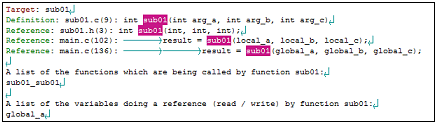
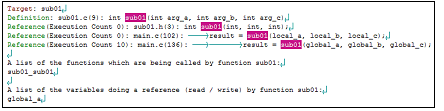
The output search results consist of the location where the target variable is defined, and a list of locations referencing the target variable.
|
Start of finding all references Definition: File name (Number of lines): Line 1of the location Reference (Read/Write Count:Number): File name (Number of lines): Line 1of the location |
|
Indicates the location at which the target variable is defined. Note that if the information cannot be acquired from the cross reference file, then "None" is displayed. |
||
|
Indicates the file nameNote at which the location in question exists. The number in parentheses indicates the number of lines (line number) in the file. |
||
|
Lists the locations referencing the target variable. If there is the Dynamic analysis information, then the number of times the target variable has been read/written is included in parentheses ( ). Note that if the information cannot be acquired from the cross reference file, then "None" is displayed. |
||
|
Indicates the file nameNote at which the location in question exists. The number in parentheses indicates the number of lines (line number) in the file. |
||
When the [File path] item is being displayed on the Variable List panel (this item is not displayed by default), the absolute path of the file appears. |