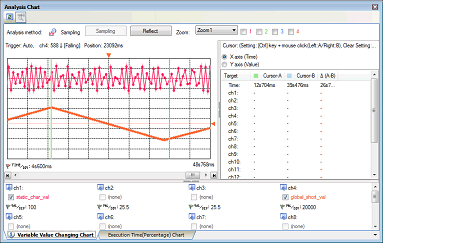You can display the acquired function information and variable information (including the data information for Smart AnalogNote) in a chart.
To display a chart, click the  button on the Main window's toolbar to open the Analysis Chart panel.
button on the Main window's toolbar to open the Analysis Chart panel.
The following content is graphed in the Analysis Chart panel.
[E1/E2 Lite/E20[RL78]] |