In the PIC/PID function, a program whose code or data in the ROM has been converted into PIC or PID is called an application, and the program necessary to execute an application is called the master.
When the application and master are built, the option settings related to the PIC/PID function should be matched between the objects that compose the application and master.
The procedure for setting build options for the application and master is given below.
For details on the PIC/PID function, possible combinations of options, and how to create a startup program for the application or master, see "CC-RX Compiler User's Manual". |
Build options related to the PIC/PID function can be set in the Project Tree panel. Select the build tool node for the master or application and set options in the [PIC/PID] category on the [Common Options] tab of the Property panel.
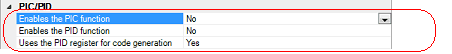
Select [No] for the [Enables the PIC function] property (default).
Select [No] for the [Enables the PID function] property (default).
Select [Yes] for the [Uses the PID register for code generation] property (default).
Select [Yes(-pic)] for the [Enables the PIC function] property.
Select [The maximum bit width of the offset: 16 bits) (-pid=16)] or [Yes (The maximum bit width of the offset: No limitation) (-pid=32)] for the [Enables the PID function] property.