You can set the type of output API functions (all API functions or only initialization API functions) by selecting [Output all API functions according to the setting/Output only initialization API function] from [Code Generator Setting] tab >> [Generate File Mode] >> [API output control] in the Property panel.
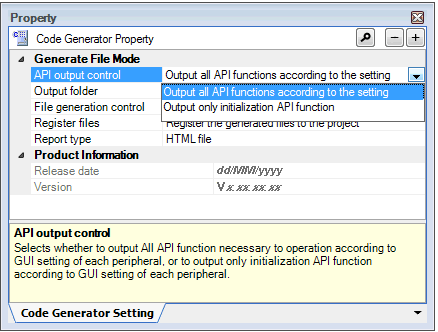
In the Code Generator, select [Project name (Project)] >> [Code Generator (Design Tool)] >> [Code Preview] >> Peripheral function node >> Source code node >> API function node in the Project Tree panel. “Setting That Determines Whether or Not to Generate Source Code” can be set in units of API functions by selecting “Generate Code/Not Generate Code” from the context menu, which is displayed by right clicking the mouse.
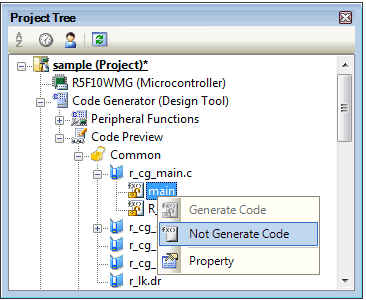
“Setting That Determines Whether or Not to Generate Source Code” can be confirmed by the types of icons that are displayed immediately to the left of the API function nodes. |

 ).
).
