This tab allows you to view the information (Product Information) for the [Peripheral Functions] selected in the Project Tree panel.
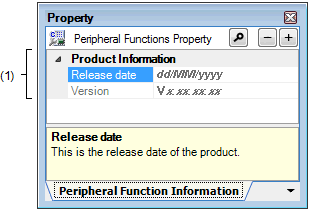
The following items are explained here.
On the Project Tree panel, select [Project name (Project)] >> [Code Generator (Design Tool)] >> [Peripheral Functions], and then select [Property] from the [View] menu. |
On the Project Tree panel, select [Project name (Project)] >> [Code Generator (Design Tool)] >> [Peripheral Functions], and then select [Property] from the context menu. |
If this panel is already open, selecting [Peripheral Functions] in the Project Tree panel changes the content displayed to that corresponding to the selected node. |
This area allows you to view the information (Release date and Version) for the [Peripheral Functions] selected in the Project Tree panel.