|
Pull up/Pull down dialog box
|
This dialog box is used to set or change the pin connection information of the pull-up/pull-down resistors, which are one of the connection parts of the I/O Panel window.
The setting method for these connection parts differs from those for other parts. The connection information of all the pins is managed as a group in this dialog box.
Figure A.85 | Pull up/Pull down Dialog Box |
This section describes the following.
[How to open]
- | With the I/O Panel window in focus, click the  button or select [Pull up/Pull down...] from the [Parts] menu.
button or select [Pull up/Pull down...] from the [Parts] menu. |
[Description of each area]
(1) | Connection information display area |
|
Pin name
|
Displays the names of the pins that can be connected to pull-up/pull-down resistors.
|
|
Pull Up/Pull Down
|
Displays the connected status of the pins.
|
|
Pull Up
|
Indicates pull-up resistor is connected.
|
|
Pull Down
|
Indicates pull-down resistor connected.
|
|
-
|
Indicates no pull-up/pull-down resistor connected.
|
|
Buttons
|
Changes the pin connection information of the pull-up/pull-down resistors.
|
|
Pull Up
|
Connects the pins selected to pull-up resistors.
When connection is completed, "Pull Up" is displayed.
|
|
Pull Down
|
Connects the pins selected to pull-down resistors.
When connection is completed, "Pull Down" is displayed.
|
|
Disconnect
|
Cancels the connected status of the pins selected.
When connection is completed, "-" is displayed.
|
[Function buttons]
|
|
|
|
OK
|
Validates the settings and closes this dialog box.
|
|
Cancel
|
Cancels the settings and closes this dialog box.
|
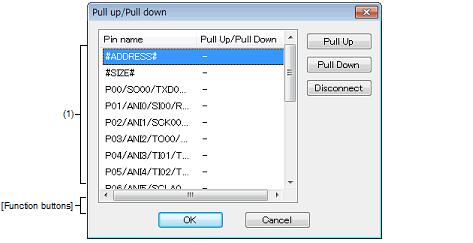
 button or select [Pull up/Pull down...] from the [Parts] menu.
button or select [Pull up/Pull down...] from the [Parts] menu.