Use the CPU Register panel below to display the contents of CPU registers (general and control registers) or change the register values.
Choose [CPU Register] from the [View] menu.
For details on how to read each area and details about their functionality, see the section where the CPU Register panel is described.
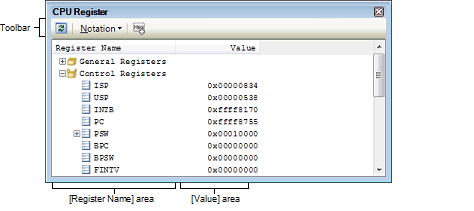
Following methods of operation are described here.
2.11.2.1 Changing the form in which values are displayed