Open the Device Top View panel, where you can confirm the information entered for the pins of the microcontroller.
To open the Device Top View panel, double-click [Project name (Project)] >> [Pin Configurator (Design Tool)] >> [Device Top View] in the Project Tree panel.
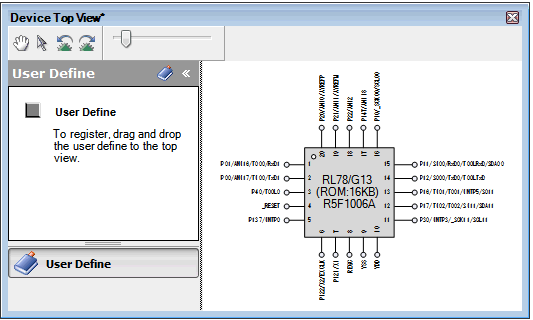
In the Property panel, on the [Pin Configurator Settings] tab, if "BGA" is selected for the Package type, then Device Top View panel cannot be opened. |