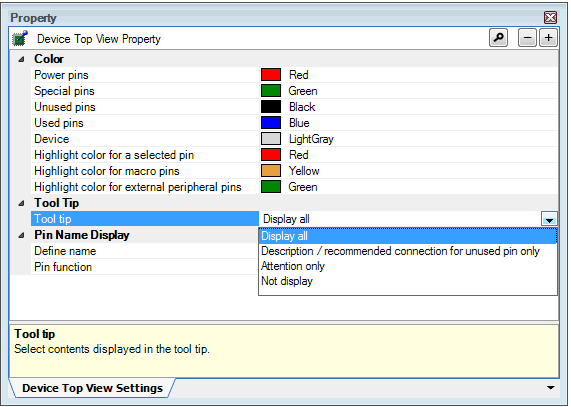2.3.3
Select popup information
Select the type of information that popups when you move the mouse cursor over each pin in the Device Top View panel which is opened as described in “2.3 Open Device Top View Panel”.
To select the popup information, click [Device Top View Settings] tab >> [Tool Tip] >> [Tool tip] in the Property panel and select the desired type of information.
Figure 2.9 | Select Popup Information |
Remark | Popup information is selected from the following four types. |
|
Display all
|
Displays the “Description”, “Recommend Connection for Unused”, and “Attention” strings for the device pin list.
|
|
Description / recommended connection for unused pin only
|
Displays the "Description", and "Recommend Connection for Unused" strings for the device pin list.
|
|
Attention only
|
Displays the “Attention” string for the device pin list.
|
|
Not display
|
Hides tooltips when the mouse cursor hovers over a pin.
|