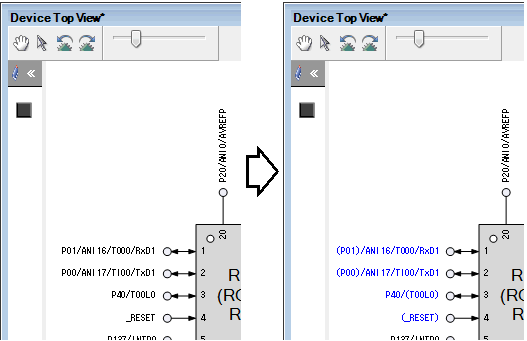Enter information on the pins of the microcontroller in the Device Pin List panel which is opened as described in “2.2 Open Device Pin List Panel”.
You cannot add information in the “Pin Number” column, “Pin Name” column, “Description” column, “Recommend Connection for Unused” column and “Attention” column because they contain fixed information. |
If the “Free” in the “Function” column is changed to a specific pin name, color of the corresponding pin in the Device Top View panel changes from the “color representing the unused pins” to the “color representing the used pins” selected by clicking [Device Top View Settings] tab >> [Color] in the Property panel. |